Sorting Ad-Hoc Searches
A list of Ad-Hoc searches displays under the green Ad-Hoc Search & Reporting heading. To sort them into the order you require:
-
Select View from the toolbar and select the order required:
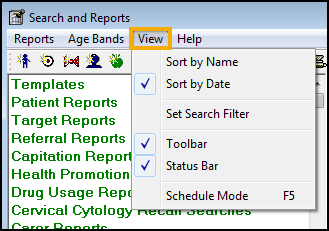
-
Sort by Name
-
Sort by Date
-
Set Search Filter - You can also select Set/Unset Filter
 . The Select Filter screen displays:
. The Select Filter screen displays: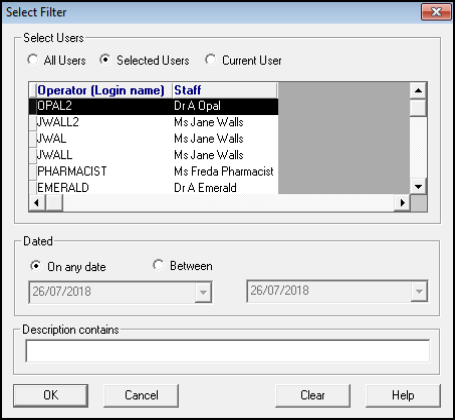
Complete as required:
- Select Users - Select either All Users, Selected User, or Current User. If you choose Selected Users double click on those required.
- Dated - Select either:
- On - To specify a date, or
- Between - To specify a date range. Select the drop-down to display a calendar and use the left and right arrows to navigate through the months.
- Description contains - Enter a word or part word, for example Diab, to find all searches which contains those letters in their description, this is case sensitive. Select OK to save.
- To remove filters, select View - Set Search Filter or Set/Unset Filter
 and select Clear.
and select Clear.
-